How To Track Digital Campaign Results

Tracking results for digital campaigns sounds like it should be easy, right? It’s all digital: just ones and zeros.
Well, in reality, things get murky quickly. We are here to help with a guide that shows you how to swiftly check basic results via Google Analytics using tools like email marketing, display (banner) ads, search engines, and anything else where there is a link to your site.
First, a couple of definitions (they are all in our digital marketing glossary):
Google Analytics – The most popular website tracking and analytics tool in the world. Google offers it “for free” because it helps them learn how people use websites. Believe me, they make money as a result. If you don’t have it on your site or don’t have access, please call your website provider or us, and we can help.
UTM Tags – Technically, this stands for “Urchin Tracking Module,” which dates back to the early days of the internet. Now “UTM” simply means tracking codes for links.
For example, look at this link:
https://yoursite.com/utm_source=Sample&utm_medium=email&utm_campaign=Test_Campaign_2022
Everything after “yoursite.com” is picked up by Google Analytics and is available to help track your campaigns. Google Analytics automatically tabulates how many visits per day you get, how long they spend on your site, and where they go on your site from there. It’s too in-depth to go through here, but it is a quick way to see where traffic is coming from and how much you are getting. Advanced setups can also include online purchase tracking and repeat visitors.
Google is not tracking who is coming to your site. Privacy laws have gotten much more strict (and we agree with them). So, what you’re getting are just statistics.
To find your UTM data in Google Analytics, navigate to analytics.google.com » Acquisition » Campaigns » All Campaigns.
We suggest setting the date to look at the last 30 days (the default is the last seven days).
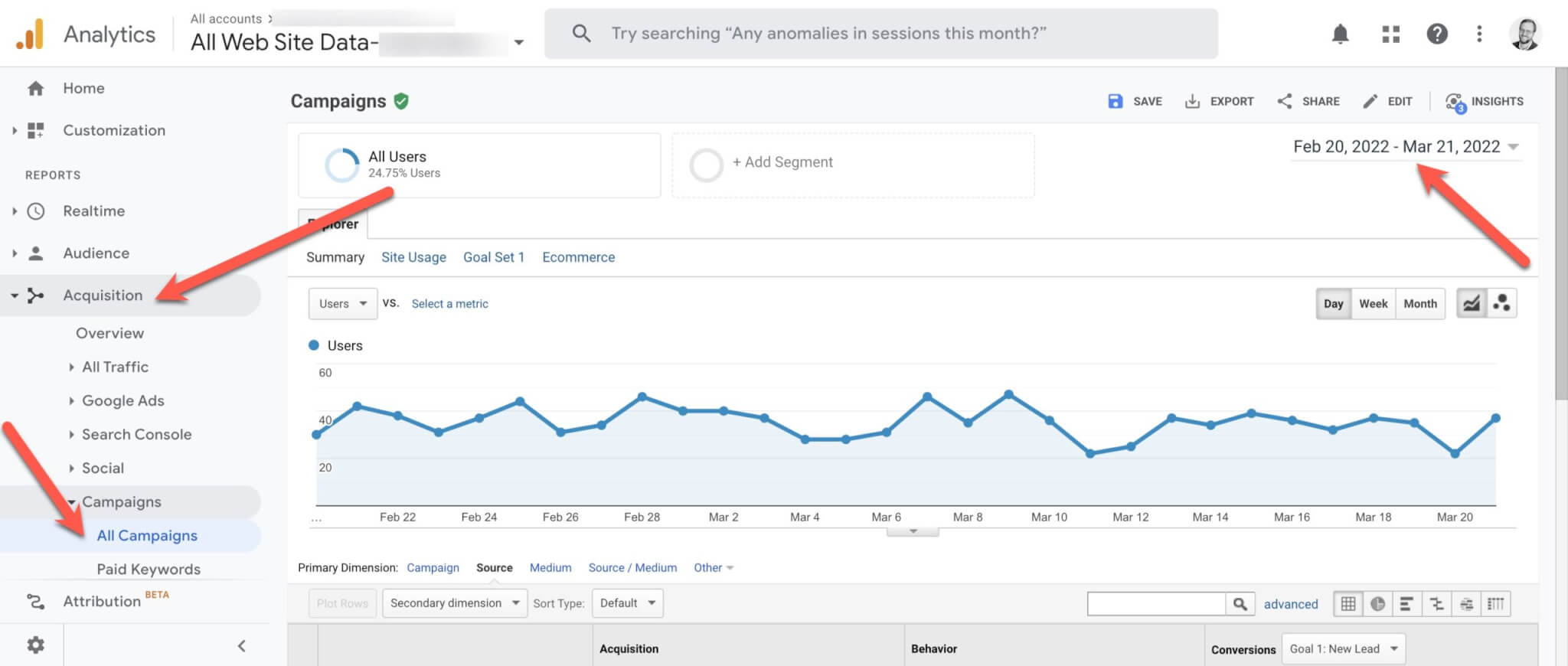
Once there, we also suggest looking at the “Primary Dimension” of “Source/Medium” to get a view of which providers and channels are sending you traffic:
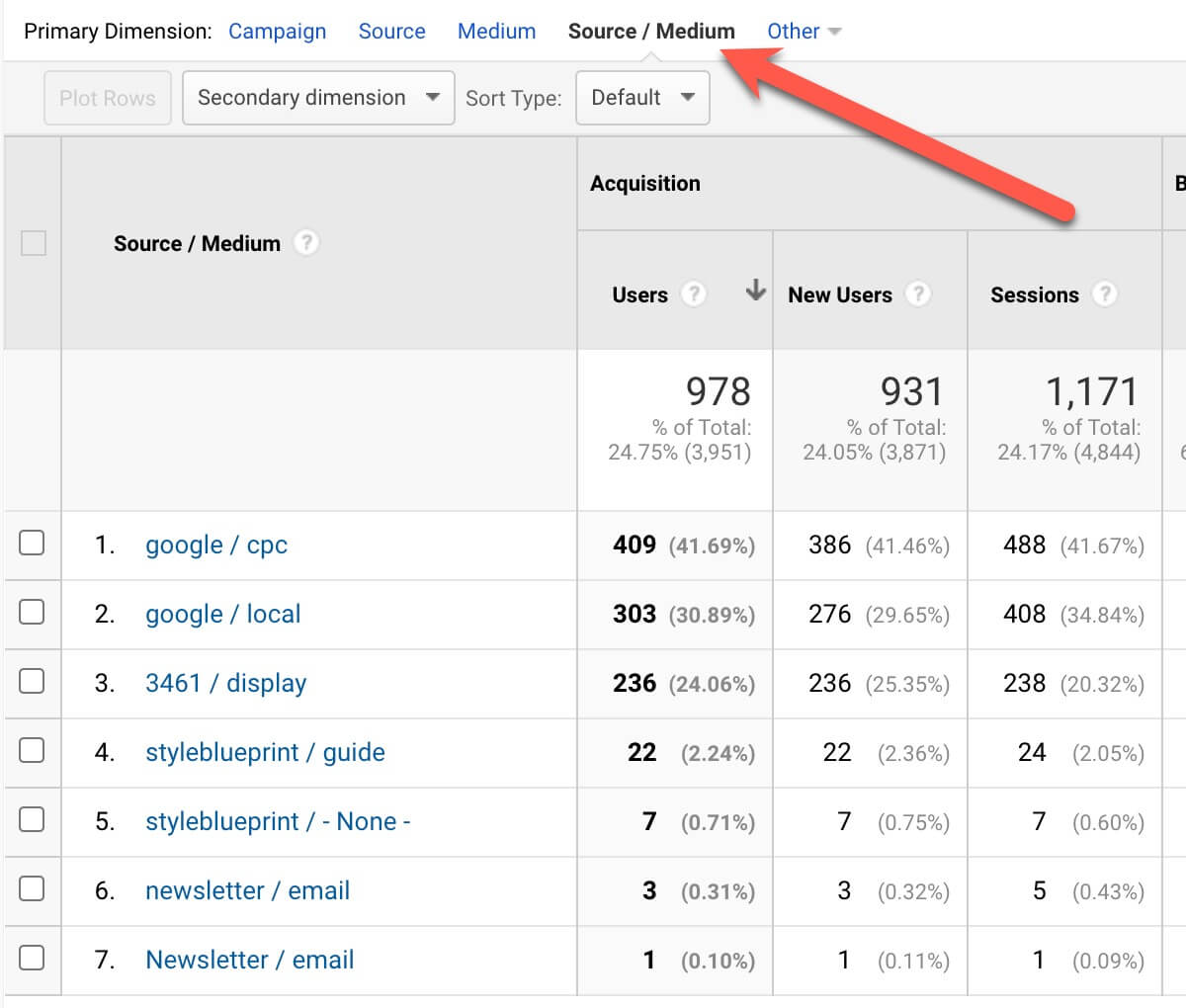
At Blueprint Marketing and StyleBlueprint.com, we place UTM tags on nearly all of our outbound links for tracking. It works pretty darn well. So, we should be able to show you 100% of all traffic we send you, right?
Alas, not so much. We’ve found there are a whole host of reasons that things get broken along the way:
- Sometimes UTM tags are stripped out of the URL. This traffic will show as “Direct” without a clue as to where it came from.
- Some links never had UTM tags to begin with (like many of the links in our articles).
- If a consumer or reader comes to your site without clicking a link (like via Google), then there is no source captured.
- Many email programs are also beginning to strip out tracking links.
All of that unknown traffic will be lumped into “Direct”:
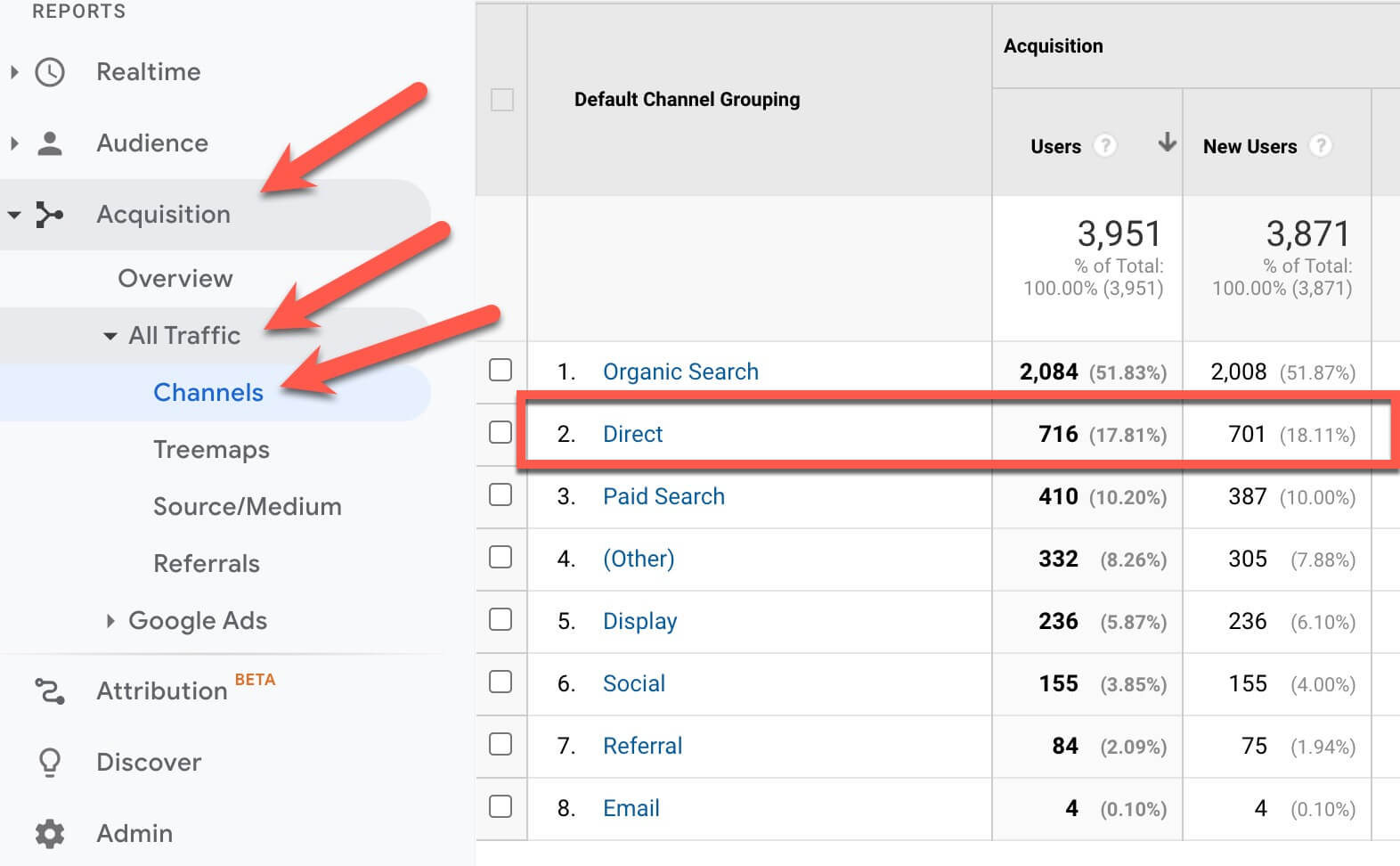
Google Analytics is a good way to track traffic sources. However, it is not perfect. Based on our results after testing, we believe that StyleBlueprint.com generates two to five times more traffic to your site than Google Analytics shows. Other campaigns and mediums vary in terms of accuracy. That said, it is something everyone struggles with, both big and small companies alike.
We are huge believers in helping you track everything we can. We want our clients to track ALL of their marketing spendings and feel comfortable with the value they are receiving. The goal of ALL of your marketing partners (us included) is to help grow your business!
Image credit and a fantastic deeper dive into web analytics: https://www.seobility.net/en/wiki/Digital_Analytics