Facebook Ownership
How To Get Your Facebook Page Back
Does this sound familiar? You finally want to get some great marketing done and find out that someone set up your business’s Facebook page years ago. Now no one can figure out how to get ownership rights back.
Maybe it was a former employee. Or your first agency that is long since gone. Whatever happened, now it is hair-pulling time to try how to figure out what your next steps are. It certainly isn’t like Facebook gives you a human to talk to…
Why Owning Your Facebook Page Matters
For lots of reasons, you want complete control of your Facebook presence on the web:
- You can’t update key information without full access
- Some marketing options may not be available
- You may not be able to give other employees access to to your page
- You certainly won’t be able to let agencies or marketing partners do work on your behalf
- Hey, it’s your page. You should have ownership!
Luckily, we’ve seen it all before at Blueprint.Inc. Here are our tips to get set up to properly regain your Facebook page ownership and prepare to let trusted partners (like us) help you use the platform to grow your sales.

Step 1 – Try to contact the Facebook Page Owner Listed
You’ve probably already tried this, but if you can, try to contact the page owner listed in your Page Settings. You can find this in “Page Roles”:
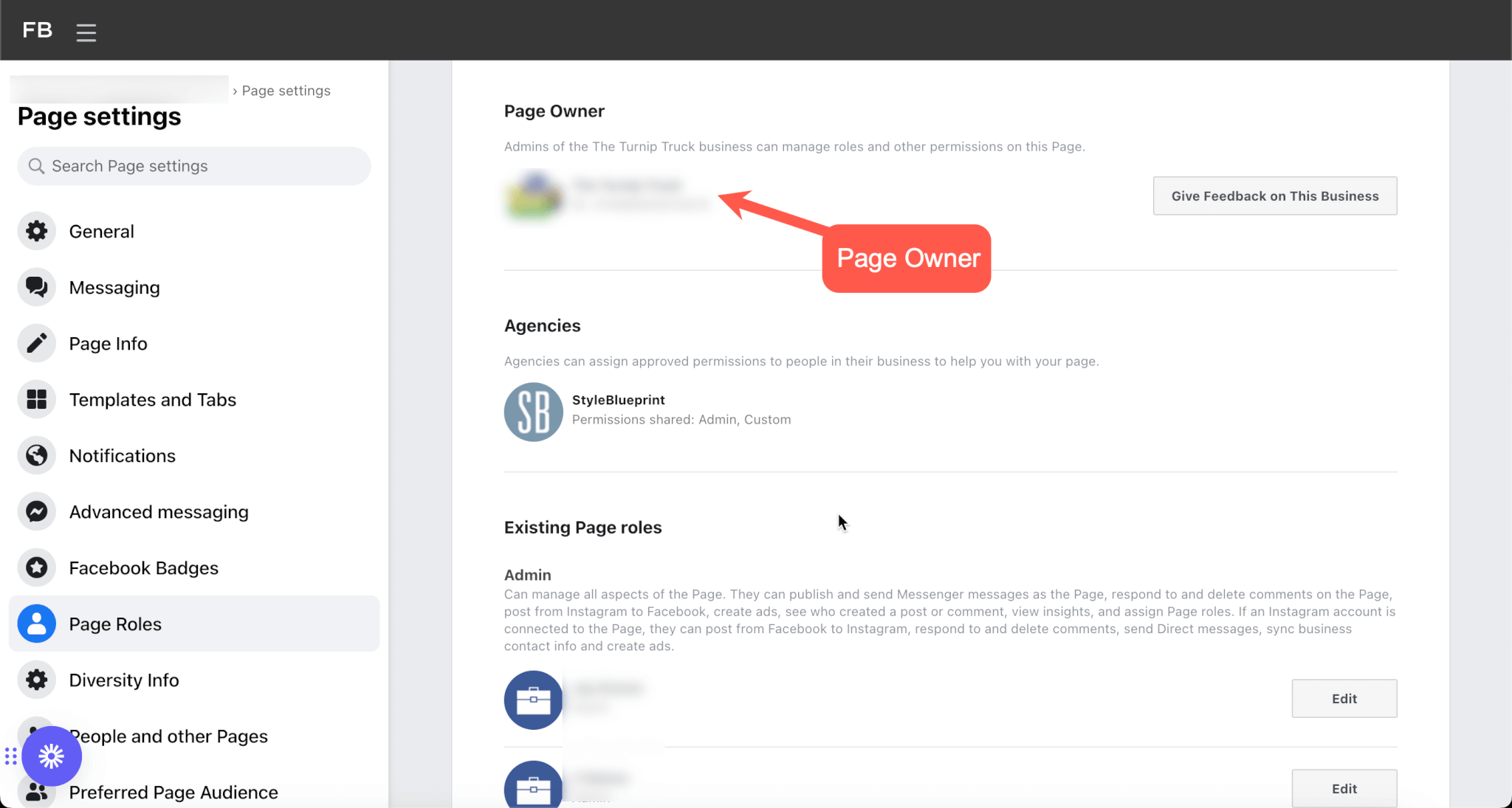
If you can find the person, send them these instructions to get yourself assigned as Page Owner: https://www.facebook.com/help/1843115515813561
If this person or business just isn’t available, then move to Step 2. It’s time to get some documents together and appeal to the Facebook gods.
Step 2 (if required) – Enter a support ticket with Facebook
You can submit an Admin Dispute Request to Facebook to regain access to your Page. To submit your appeal, you can contact Facebook Concierge Support directly through the following links:
- Facebook Support
- Facebook Business Help
- In some cases, under the Page Roles section shown above, you will see a link titled “Admin dispute request” to submit your appeal.
You will need the following information to submit your appeal to Facebook:
- A valid photo ID of the requestor. The various kinds of IDs they accept are in their Help Center
- A signed letter of your ownership request that includes the following information:
- A description of your relationship to the Business (and authority to request access to the Business
- An explanation of your request and whether there has been a termination of the employment and/or business relationship with the named person(s)/Business who owns the Page, as applicable;
- The Facebook account AND email address associated with the Facebook profile that you wish to have added as the new admin of the Page;
- The Business Manager ID Number you would like to be added You can find this number under the Page Owner section we discussed above:
- The amount of the past three invoices on the ad account(s) that the Business owns, plus the last four digits on the credit card and expiration date;
- End the letter with, “The information I have provided is true and accurate”)
What we’ve seen work is to put all the requested information into a scanned PDF document that has your original signature. Upload this as part of the original support request. They are going to ask for it so giving it ahead of time can shortcut the process.
Once you submit your appeal to Facebook, it usually takes around 3-4 days to get a response, but it may take as long as a few weeks to hear back.
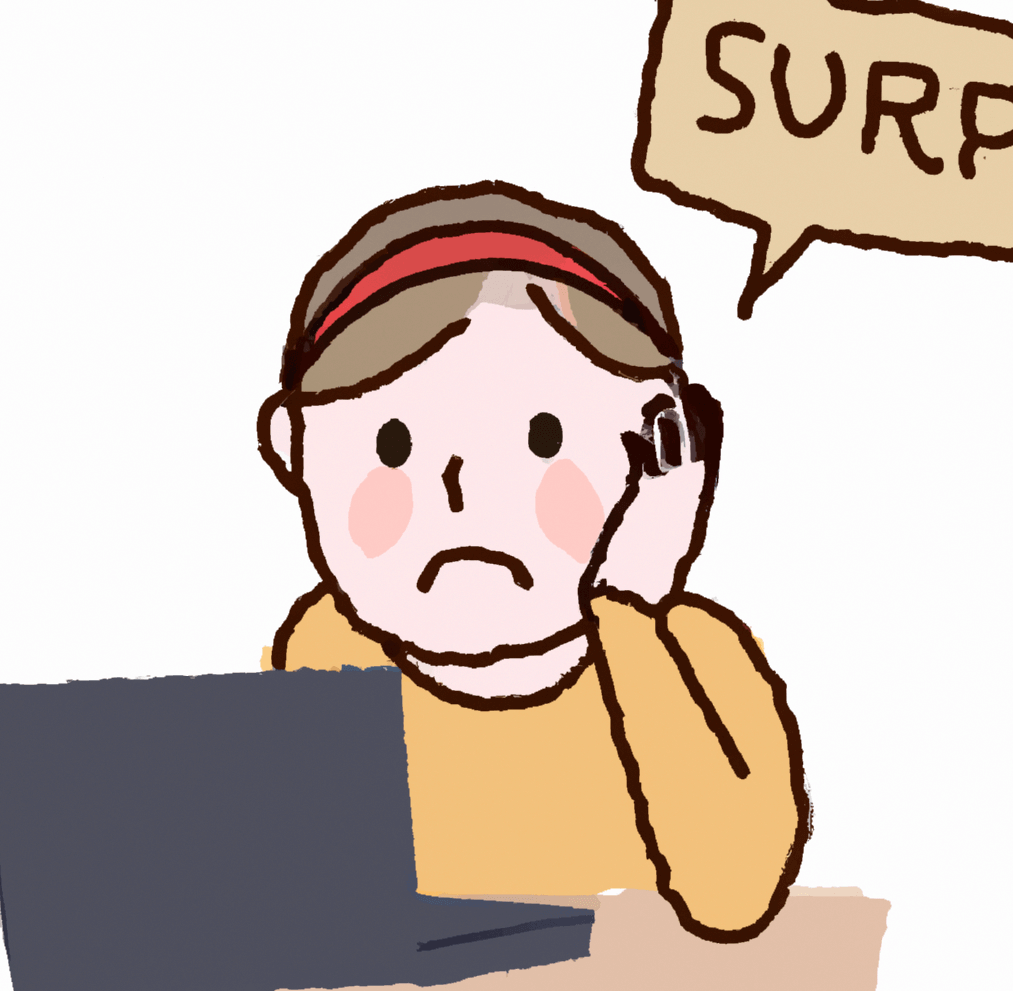
Step 3- Meta (Facebook) Business Manager (Super Important)
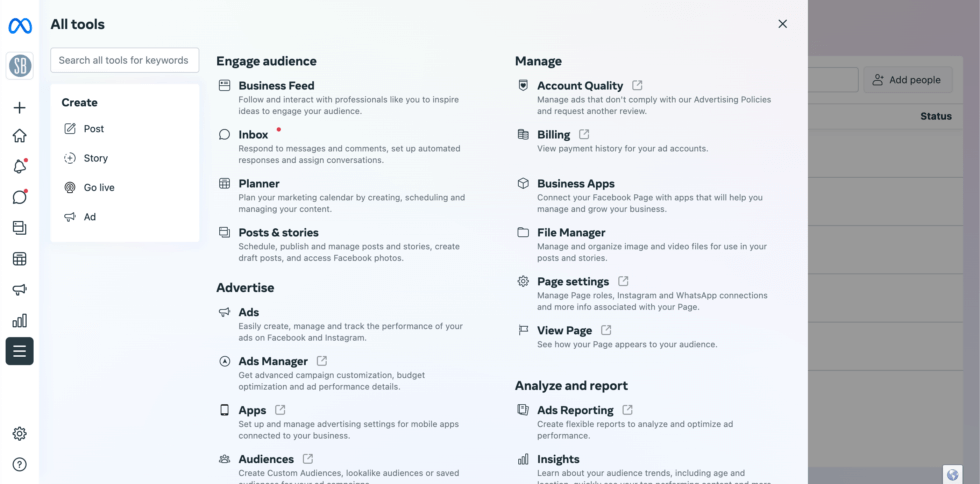
Go to https://business.facebook.com/ – try to log in with your Facebook account. Do you already have this set up for your business? Good! If not, you will need to get done. Business Manager is now how marketing works on Facebook, and there is no getting around it.
Facebook actually has a pretty good guide for how to set this up: Create a Business Manager. Set aside an hour or two and work through the process. Make sure you complete the following steps:
- Make sure you have multiple Admin accounts assigned within your company so someone can always get access. No more than 2-3 trusted people, but you need those in place in case someone is unavailable. And ALWAYS turn on two-factor authentication for safety.
- Assign your newly-owned page or pages to your Business Manager Account
- Assign your Instagram account to your Business Manager
Your agency or partner will now be able to safely request access to your Facebook and Instagram accounts to help you with marketing. The best part is that you will still be in control at all times!